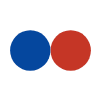Quick Links
Why should I sign up MyTicketPlatform (registration on MyTicketPlatform.com™)?
Signing up at MyTicketPlatform is very simple process. MyTicketPlatform allows you to register with MyTicketPlatform.com™ so that when you return to the website, MyTicketPlatform.com™ will remember you and your information for further visit, including all the events going on in your metropolis. You also will be eligible to receive the exclusive MyTicketPlatform.com™ newsletter, enable Quick Checkout, receive special promotions, and more.
What is 'Mera Account'? How do I update my information?
My Account' gives you complete control over your transactions on MyTicketPlatform.com. You can also change/reset your password and view/track your transaction history.
Is it necessary to have an account to shop on MyTicketPlatform.com?
While you can shop on MyTicketPlatform.com without an account, we recommend that you create one. With your own Mera Account, you'll find your shopping experience quick and easy.
What are my payment options?
There are multiple payment options.
To pay using your Visa, MasterCard, Maestro or American Express credit or debit card, issued in UAE or any part of world, you will need your card number, expiry date, three-digit CVV number (found on the back of your card). After entering these details, you will be redirected to the bank's page for entering the online 3D Secure password or your online password (issued by your bank) to complete the payment. You can also use net banking for your transaction. All these payment options are also available on the mobile site and application.
Do you charge extra fees for a booking?
Yes. There is a convenience charge on each transaction applicable for some of the venues/events or organizers. The details are mentioned on your transaction summery page.
Are there any hidden charges (VAT or Sales Tax) when I make a purchase on MyTicketPlatform.com?
Hey, don't worry there are no secret charges. The prices shown on the transaction summery page for all the items are final and all-inclusive. The price you see on the checkout page is exactly what you pay.
Cart timing
While placing an order, you will notice a cart timer on your screen. Transactions are timed due to limitations on availability of tickets for specific events. If there is high traffic on the site for an event with limited seating and/or capacity, transactions expire due to unavailability.
How do I know my ticket has been confirmed and how do I redeem it?
You will receive a confirmation email and SMS containing your e-ticket that lists all your purchased items. You can present at the box office or at the entrance on the day of the event/festival.
How many tickets can I book in one transaction?
You are allowed a maximum of 10 tickets per transaction. In case you wish to book more than 10 tickets, you will have to make a fresh transaction. Also, the maximum number of tickets that you can purchase is the maximum number of tickets provided to us by our partner.
Is there a cut off time for booking tickets?
The cut-off time for booking may vary from event to event as it is governed by the Event Organiser. It's typically 8 -12 hours before the show event/festival ends.
I want to book tickets in bulk?
Please email us the details on your requirement at helpdesk@myticketplatform.com and our customer care team will help you figure it out.
Can I book tickets over the telephone?
Currently all sales happen only through the website.
What is the QR code for?
The QR code is required to map your online purchase so we can ensure you receive the right type and number of tickets at the box office or the same can be used to validate your entry at the venue.
Do I have to print the ticket?
While you can enter using your e-ticket, we recommend you keep a printed copy for back up.
My e ticket doesn't show the complete order.
Email helpdesk@myticketplatform.com as soon as possible after the error occurs to provide you the quick assistance.
Got email confirmation for my purchase but not sure if the payment went through.
Don't worry, if you have received a confirmation then the payment has definitely gone through. Any doubts, please email on helpdesk@myticketplatform.com
My money has been debited by I haven't received any email confirmation?
Hey, don't worry. Please confirm the number of items purchased and exact amount debited, share the email id you used to book the ticket, along with your bank reference number. We will check our back-end and write to you shortly. Kindly email on helpdesk@myticketplatform.com.
I booked tickets through the website but did not get the confirmation email / SMS.
In case your confirmation details are lost, click on the 'Resend Confirmation' link on the website home page to resend the confirmation e-mail and SMS. If that doesn't work, please write to helpdesk@myticketplatform.com with your contact details and in case money has been debited then share the bank name and reference number.
I accidentally booked my tickets for with wrong date/time, can you change the tickets?
Tickets once booked are deemed sold. Hence it is not possible to cancel, replace or refund a confirmed booking. Please refer the refund policy or Email your details on helpdesk@myticketplatform.com for further assistance.
I had booked tickets through MyTicketPlatform.com, but the show has been cancelled. How do I get the refund?
The availability of a refund option depends on the event itself. So, make sure you read the Terms & Conditions in the event description before purchase. In case refunds are applicable, please write to helpdesk@myticketplatform.com with all your transaction details and you will receive your money as per the timeliness and terms mentioned in the refund policy or as per your bank timeliness.
Can we cancel our tickets?
Cancellation of tickets depends on the event itself. Please read the Terms & Conditions while buying the ticket. In case cancellations can be enabled, please write to helpdesk@myticketplatform.com with your transaction details and we will get back to you.
Do I need any special hardware or software to print my e-tickets?
No, you do not need and anything special. You probably already have what you need. All you need is. Printer - Any ink-jet or laser printer (color or black and white) with a resolution of 300 dpi or more can print tickets. Use 8.5 x 11 plain white paper for best results. (If you are unsure of your printer's resolution/dpi, check the printer manual.)
Will printed ticket be accepted for the event?
Yes, in some events/venues. Some of the events or venues require physical tickets which you can exchange at the venue with your e-ticket. The ticket that comes out of your printer is a valid, legitimate ticket. Make sure you keep it in a safe place like you would cash and protect it just like you would any other ticket. You need your payment proof and identity proof along with your ticket to collect the physical ticket or to take the entry at the venue.
What if I print more than one copy of my ticket or someone made photocopy of this ticket?
Only the first scan of the barcode on your ticket will be allowed entry. Make sure you keep it in a safe place like you would do with cash and protect it just like you would any other ticket. If more than one copy arrived at the event, the barcode scanner will alert the attendant that the ticket has already been scanned.
What if my printed tickets are stolen or misplaced?
Contact customer service and we will help you with your order.
Should I trust spending my money on this web site?
All your personal details and every step of our online check-out process is protected with the highest levels of encryption available (128-bit). Our web servers are held in a secured environment monitored around the clock 24 hours a day, 365 days a year.
How do I know my credit card details are safe?
Payments are processed directly by your credit card provider and reputed payment gateway in real time. They then provide an immediate response as to the success of your payment.
Can I change my ticket order during the checkout process?
Yes, you may change your order at any time during the transaction process prior to confirming the purchase. Just click on the Back button that will take you back to the main page where you can change the information. You can also add/delete ticket in your cart before checkout or initiate the payment.
How do I place a classified ad?
To place a classified advertisement or a banner please send a mail to our sales dept sales@myticketplatform.com.
How to register/list event on MyTicketPlatform.com?
You can send the all event information with your contact details on sales@myticketplatform.com for further assistance.